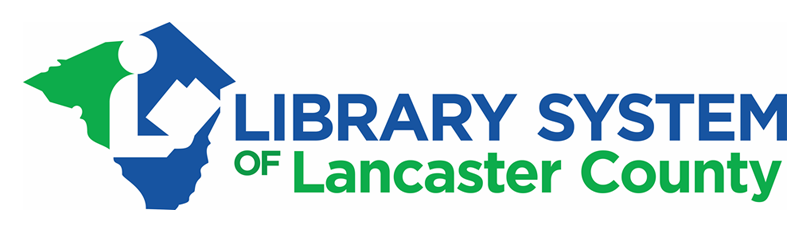Our top priority is the safety and well-being of our patrons and staff. Because of the current library closures, we have instituted many changes to our library services. Below are facts about our service changes. If you have questions that aren’t answered on this page, please contact us. We will update this page as our services change.
Click the question you need answered:
Visiting the Library:
- Public libraries in Lancaster County are open with limited services in accordance with recommendations from the PA Office of Commonwealth Libraries. The health and safety of patrons and staff are of highest importance, therefore not all library services are available.
- Not all libraries are open with full services or hours. Please check with your local library before visiting. Hours and services may be subject to change at any time as safety, regulations, and guidelines change.
Holds:
- Yes! We reactivated placing holds on books and materials (books, CD’s, DVD’s, etc.) through our library catalog website.
- Due to COVID-19, please contact the Pickup Location Library for information about hours and procedures for pickup. They may differ from pre-pandemic hours and procedures.
- You can still place a hold on all OverDrive eBooks and audiobooks.
- Please contact your local library first before picking up your hold. They may differ from pre-pandemic hours and procedures.
- For further questions, contact your local library first by phone or email.
- If you are unable to reach your local library, please contact the Library System of Lancaster County for further assistance.
Library Card:
- You can apply for a temporary library card number online. Please visit https://catalog.lancasterlibraries.org/selfreg
- Or you can contact your local library for a full access library card.
- Contact your local library first by phone or email and ask them if they can renew your library card.
- If you are unable to reach your local library, please contact the Library System of Lancaster County for further assistance.
- Contact your local library by phone or email and ask them if they can renew your library card. You can also visit your local library to renew your library card in person.
Notifications:
- Please check your spam and junk email folders for your email notices. Your email provider might label our email notices as spam
Returns:
- All libraries are now accepting the return of books and materials. Please check with your local library first to see when and how you can return your library items. If your local library bookdrop is still locked, you may return your items to another library that is open. Please do not leave your items next to the bookdrop.
- Libraries are quarantining returned items for safety before checking them back into the library collection. It may take several days for your books and items to register as checked in. Your items will be backdated to the date you returned them so you won’t accrue any fines. If you have specific questions about your checked-out items, please contact your local library.
- Do not renew items you returned to the library! These items may still appear to be checked out on your account because they are in quarantine. Renewing your returned items may incorrectly place a fine on your account.
My Account
- Click the “MY ACCOUNT”link in the header.
- In the first box, enter your last name.
- In the second box, enter your library card barcode number. This is the 14-digit number that appears on the back of your library card. Please enter the entire number, with no spaces.
- In the third box, enter your PIN. (If you do not have a PIN, leave the field blank. You will be prompted to create one after you click SUBMIT.) See“How do I create my PIN?”for more information. If you forgot your pin, see “What if I forgot my PIN? Below to reset it.
- Click the SUBMIT button. You are now logged in to “My Account”.
You will be prompted to create a PIN when you use My Account for the first time or when your PIN has been reset.
- Type in your last name and barcode only (leave the PIN field blank).
- Click the SUBMIT button.
- You will be prompted to create and confirm your new PIN.
- Enter the same PIN in each of the two spaces provided.
- Click on the SUBMIT button.
- You are now logged in to “My Account”.
PIN Requirements:
- You may use a combination of numbers and letters.
- Do not use capital letters.
- Do not use special characters, such as punctuation or other symbols.
- You may not repeat a character 3 or more times (aaa, aaaa …).
- You may not repeat a set of 2, 3, or 4 characters 2 or more times (abab, abcabc, abcdabcd…).
- Click the “MY ACCOUNT” link in the header.
- Click the Forgot Your PIN? Link.
- In the PIN Reset Request Form, enter your Last Name and library card barcode number.
- Click SUBMIT. Note: This form will not work if there is no e-mail address in your patron record.
- The following message will appear, “A message has been sent to the e-mail address we have on record for you. Please follow the instructions in that message to reset your PIN…” Click START OVER.
- The e-mail you receive should have the subject:
Request to reset your library PIN and from:
library-noreply@lancasterlibraries.org.
Click on the provided link to go to the PIN Reset Form. (This link is valid for 3 hours) - In the PIN Reset Form, enter your Last Name, Barcode and your new PIN. Re-confirm your new PIN by entering it again. Click SUBMIT.
- You receive the message “Your PIN has been changed.” Click START OVER.