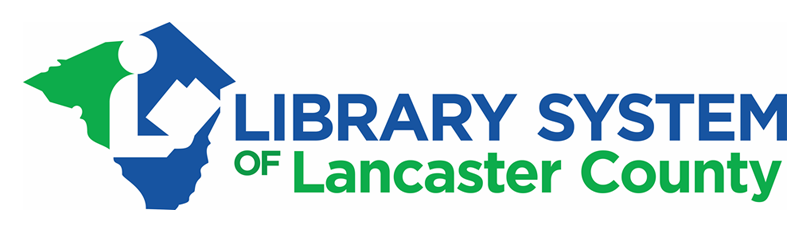If the library book that you are looking for is not available at your local library. You can request the item, have it sent and held for you there.
A library staff person can help you out with this -either face to face or on the phone. You can also make this request online
Online Requests
Follow these steps to request an item and put it on hold:
- Go to our Online Catalog
- Click My Account Login and fill out the forms to login
- Once you login click New Search link on the upper right part of the page
- Use the search to find the item you are looking
- Once you found the item click on it
- You are now looking at the item record, click Request link above the search bar.
- *Please note- some items cannot be requested because they are newer.
(contact the library that has the item to see if any arrangements can be made to fulfill your request)
- *Please note- some items cannot be requested because they are newer.
- Select a Pickup location from the drop-down menu
- If the request was successful you should reach a page that says, “Your Request for [item-name] was successful”
What if the book in not on our Catalog?
If this is the case then you can apply for an interlibrary Loan. Click here for more information.