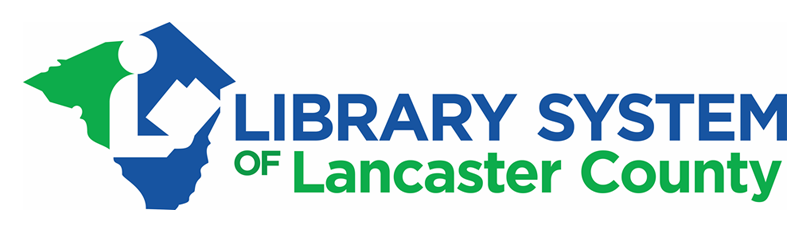You will be prompted to create a PIN when you use My Account for the first time or when your PIN has been reset.
- Type in your last name and barcode only (leave the PIN field blank).
- Click the SUBMIT button.
- You will be prompted to create and confirm your new PIN.
- Enter the same PIN in each of the two spaces provided.
- Click on the SUBMIT button.
- You are now logged in to “My Account”.
PIN Requirements:
- You may use a combination of numbers and letters.
- Do not use capital letters.
- Do not use special characters, such as punctuation or other symbols.
- You may not repeat a character 3 or more times (aaa, aaaa …).
- You may not repeat a set of 2, 3, or 4 characters 2 or more times (abab, abcabc, abcdabcd…).