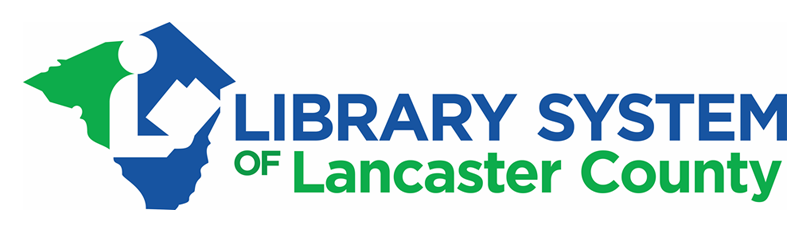- Go to http://search.lancasterlibraries.org/
- Click the login button
- Click Forgot PIN
- Fill in the information and submit the form
- An email will be sent to the email address associated with your library account
- Follow the instructions to reset your PIN
If you do not have an email associated with your library account – contact your local library for assistance.