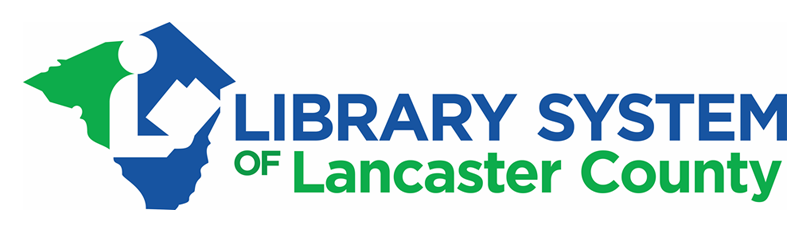Archives: How To
There are two ways you can renew your items: Telephone Contact your local library over the phone and request to renew the items. Online Renewal Go to our Online Catalog. Click My Account Login and fill out the forms to login. Your information will be displayed Click on the text, “[#] items checked out “ All the items…
Every library in Lancaster County has computers that are open for public use. In order to use the computers you need to do the following: Get a Lancaster County Library Card If younger than 18, you need to have your parent’s signature for consent- upon signing up for a library card. When you sign onto the computer –…
If the library book that you are looking for is not available at your local library. You can request the item, have it sent and held for you there. A library staff person can help you out with this -either face to face or on the phone. You can also make this request online Online…
You can pay for your fines at your local library at the front desk. You can also make payments online. Go to our Online Catalog Click My Account and fill out the forms to login Click on the Fine/Fees link. Please note you need to have at least $3.00 in fines in order to pay online Click on…
In order to find out when your books are due, you can either contact your local library or check online. Find out online Follow these steps to check your due dates online Go to our Online Catalog Click My Account Login and fill out the forms to login Click on the link that reads “# items currently…
In order to find a book go to this link. http://search.lancasterlibraries.org And search for the item you want there.
A library card for the Library System of Lancaster County will be issued without charge to any resident of Lancaster County who is five years old or more. In order to obtain a library card you will need to fill out and submit a library card application. You can print the form from the file below….
Our top priority is the safety and well-being of our patrons and staff. Because of the current library closures, we have instituted many changes to our library services. Below are facts about our service changes. If you have questions that aren’t answered on this page, please contact us. We will update this page as our services change. Click the question you need answered: Visiting the Library: Holds:…