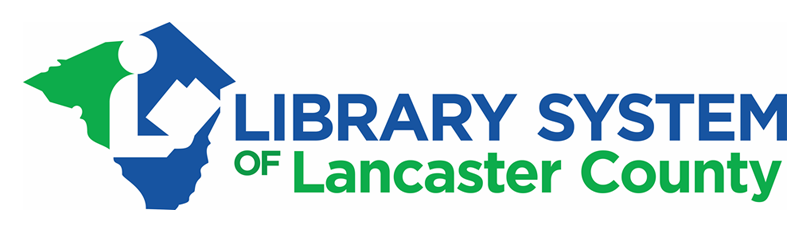What is “Beanstack”?
Beanstack is a web-based reading program software that allows you to track your reading minutes or books and activities. With multiple reading challenges, track your progress, complete badges, and earn prizes!
How do I sign up online?
- Go to https://lancasterlibraries.beanstack.org/
- Click on
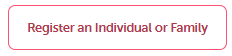 in the middle of the screen.
in the middle of the screen. - Fill in the information! If you are a parent registering a child, be sure to enter your information as an adult registering a child. Once you add your information, add your child/children as readers. Beanstack allows families to be linked together, so that all family members can be accessed with one login.
- Once you are registered, you will be taken to your Current Challenges page.
- Click on the buttons
 at the top left of screen.
at the top left of screen. - Begin logging your reading books or minutes, activities, and track the badges you earn!
- Earn enough reading and activity badges to complete the challenge. Some challenges offer prizes, too!
How do I sign up using the app?
- Download the mobile app, Beanstack Tracker, from GooglePlay (Android) or App Store (iOS).
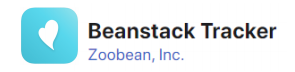
- Search for “Lancaster Libraries (PA).”
- Tap “Sign up!” or enter your login information if you already have an account.
- If you do not have an account, create an account. Enter your information as the adult, then add your child/children as readers.
- Follow the prompts to complete registration.
- Tap “Discover” at the bottom of the screen and register for Challenges.
- Log your reading books or minutes, activities, and track the badges you earn!
- Earn enough reading and activity badges to complete the challenge. Some challenges offer prizes, too!